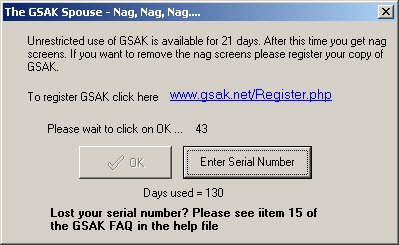More Gratuitous GSAK Tidbits June 14, 2009
Posted by kinzuakid in Geocaching, Resources, Software.Tags: Forums, GSAK, macros
add a comment
I’ve explained in several other posts how I use various tools to prepare my GPX Pocket Queries before a run outside. I’ve got a system and it works for me but if you really prefer to stick with one tool GSAK can do all the fancy stuff in the world…
…with macros.
If you’ve ever used a macro in any other program you know they can both save enormous amounts of time while, if complex, being a pain in the rear to build. The GSAK forums save a lot of this pain by hosting a comprehensive library of macros for you to choose from, already built and ready to go. You’ll find them here:
Scroll down to the “Macro Library” section to find the list of macros available (goes on for days) and how to acquire them. If you’re trying to narrow down all the caches you and your buddies have in common or just flag your letterbox finds in Colorado from last month, its probably there. If I see what I need on the list, I might just change my habits.
Now I Get It June 11, 2009
Posted by kinzuakid in Geocaching, Geocaching.com, In the News/Blogosphere, Mobile Caching, Software.Tags: HQC, iPhone
add a comment
I’ve asked in various places and posts why the quality of Geocaching hides and seekers seems to be going down. Then I read this gem.
So if people are only just now finding out about Geocaching because there’s an iPhone app, what’s going to happen when they start buying the newly discounted $99 iPhones?
We’re screwed.
GeoBuddy Overview June 8, 2009
Posted by kinzuakid in For the Newbies, Geocaching, Geocaching.com, Software.Tags: GeoBuddy, Geocaching, GSAK, Moving Map, Review, TopoGrafix, track, Watcher
add a comment
Tip ‘o’ the hat to Calipers for requesting I take a look at GeoBuddy!
Not A Software Review
First off, this is NOT a proper review of TopoGrafix’s GeoBuddy software. A proper review has all sorts of feature/functionality testing and the like I did not do here. This post is a high level impression of the kit from my own unique perspective. If you know me and my habits you should use that intelligence to color what you take away from my notes here. If not, you should visit TopoGrafix and the GeoBuddy forums for more detailed information.
How I Use Geocaching Software
When I plan a Geocaching outing or just want to head out and grab a couple while I am out I have the same basic steps. It is by these activities I judge the usefulness of any hardware/software tools for my caching fun. These steps have been refined to accommodate my erratic travel schedule and the fact that on any given day I might be in 3 different states or countries. My emphasis is on speed in getting to a quality set of Geocaching waypoints so I can get out the door and on the trail. I like to explore and I don’t mind a little “now how do I get up THERE?!” while on the road. A little sweat never hurt a caching trip. I also don’t like to read the description and logs until I am at GZ unless I see the difficulty is a 4 or 5. Finally, I might print a high level street map with waypoints just so I can plan my point-to-point wanderings efficiently.
All of this boils down to four basic steps which influence my overall impression of GeoBuddy. Let’s take a peek, below the fold.
(more…)
Quick and Dirty Update June 6, 2009
Posted by kinzuakid in Events, Geocaching, Geocaching.com, Reviews, Snark, Software.Tags: Don't Do This, Frown-O-Meter, GeoBuddy, GSAK, Lotrat, NCC, North County Cachers
2 comments
- I’ve hit over 85,000 Geocaching miles. Suck it, Lotrat.
- Calipers pointed out I need to review GeoBuddy and compare it to GSAK. Stay tuned.
- Somebody was musing about a North SD County meet and greet. Let’s get it on, folks.
- I’m still looking for more interesting spoofs to target for my “Don’t Do This!” series. Take a look at my profile and send me your ideas if you want to have them immortalized with the “Frown-O-Meter”. (See my GC profile and caches for more details)
Free GSAK Key For the Taking May 9, 2009
Posted by kinzuakid in Geocaching, In the News/Blogosphere, Resources, Snark, Software, Somebody Else's Stuff.Tags: GSAK, GSAK Crack, GSAK serial, software pirate
14 comments
This is GSAK, or Geocaching Swiss Army Knife. I’ve written about GSAK before, both here and here.
A good handful of you thieving pirates have found this blog by way of Google searches for “GSAK Key”, “GSAK Crack” and a handful of other search terms that are both indicting and depressing all at the same time. You probably found your way here because you are trying to avoid this:
First off, this is one of the cooler nag screens you’re going to see. It is the GSAK Spouse, after all. But let’s break this down for a minute. I want you to meet Clyde: (more…)
GPSFileDepot – Like Unexpected Presents in the Mail May 5, 2009
Posted by kinzuakid in Geocaching, In the News/Blogosphere, Resources, Software.Tags: downloads, free, Geocaching, GPSFileDepot, maps, roads, sortware, topographical, trail maps
add a comment
GPSFileDepot – Custom Maps, Ximage hosting, tutorials, articles and more for your GPSr.
Am I the last guy on earth to discover this gem of the intarwebs? Folks, I just downloaded and installed the entire 900MB California Topo map to my Garmin GPS. FREE. And I didn’t have to contract the PC version of swine flu to download. These are community created maps and they cover street level business as well. The maps are all over the place, including some unique POI maps, trails and resource maps. 182 of them, in fact.
This has to be one of the top 10 sites for getting the most out of your GPS I have ever seen. If you’re looking to improve your investment in a quality GPS, maps are the best way to do it. If I could have leveraged these maps when I bought my current set I would have. As it is, I saved quite a few bucks just on the California Topo map. They’re my new heroes, at least until someone invents the transporter or a holodeck.
How To Guide on HTML for Cache Pages May 5, 2009
Posted by kinzuakid in Cache Construction, Geocaching, Resources, Software.Tags: cache, cache description, formatting, Geocaching, HTML
2 comments
I stumbled across Nozen’s Geocaching HTML cheatsheet and it looks pretty good. Cleaning up the HTML seems to be the most difficult part in writing up a new cache hide. This should help!
How to Use GSAK May 2, 2009
Posted by kinzuakid in Geocaching, Software, Somebody Else's Stuff.Tags: Forums, Geocaching Swiss Army Knife, GPSBabel, GSAK, GSAK FAQ, GSAK Forums, GSAK to SQL, GSAK user guides, how to use GSAK, manual, SQL
3 comments
I am getting traffic from a number of queries around “How to use GSAK”, or Geocaching Swiss Army Knife. I have talked about the power of GSAK before. It’s a great package, even though it’s not one of the regulars in my toolbag. I have my other preferences but I cannot deny that GSAK really is outstanding. The tool is quite simple but there are resources to help you navigate its features. Aside from my post on the file formats it will support and when you should use them you should look here:
- The GSAK home page
- The GSAK 101 user guide, a Word document in English, German, Dutch and French
- The GSAK 201 user guide, for you more advanced folks interested in customizing GSAK
- The GSAK 301 user guide, for the true geeks among you who have to automate the tool using macros. Only in English and Dutch.
- The GSAK FAQ
- All of these documents are available on the Getting Started forum on the GSAK Message Boards
I am a sucker for people who produce proper documentation and looking at the 101 Guide, it’s grade A material.
As of this post the current version is 7.5.2. Do yourself a favor and download the software right from http://GSAK.net instead of one of those file aggregators like Cnet or Rapidshare or some Bittorrent you downloaded from a “friend”. Registration is only $25 if you like it and want to see the guy (Clyde) keep updating the software, so why not?
And why not share with the rest of us how you use GSAK to help your Geocaching?
-edit 05/02/09
For those of you searching for “GSAK to SQL” you might want to consider that since the GPX files GSAK reads in are XML you might want to go straight to GPSBabel. Since it is the engine under the GSAK hood, you SQL people can just cut out the middle man. (sorry, Clyde, but I figure the SQL folks are a different crowd).
Interview With Marko Ramius: The Reviewer (part 2) March 31, 2009
Posted by kinzuakid in Education, For the Newbies, Geocaching, Geocaching.com, Philosophy, Reviews.Tags: Education, Geocaching, Getting Started, Learning, Newbies
add a comment
The Setup
In the first article on Re-Introducing the 3rd Player: The Reviewer I just covered a few basics. This time around I have a bona-fide Reviewer who was kind enough to indulge me a few questions on your behalf. So here you have it, 20 questions with your local reviewer, Marko Ramius.
Well, local if you’re in San Diego/Orange County. 😉
The Questions
Marko, thanks for agreeing to participate here, the folks should get a kick out of it. The general populace only sees your name at the top/bottom of a cache log under “Marko Ramius, Published”. The first question on their mind is “Who is Marko Ramius?”
New Geocaching.Com GPS Reviews Feature March 29, 2009
Posted by kinzuakid in Geocaching, Geocaching.com, Hardware, Reviews.Tags: Geocaching, GPS
1 comment so far
Have you noticed the “GPS” profile data feature on Geocaching.com lately? This is a bit of a sneaky back door for a feature I have been clamoring about for ages:
Proper GPS reviews by the people who use them
I don’t know why they’re hiding the feature; it is not terribly well advertised, but you can access the main GPS review pages, here.
You can select the manufacturer and model, then see what other folks have to say. Since these are ALL Geocachers I think you will find a more appropriate set of commentary than in the general intert00b space.
If you are daring enough to add your own review, just view your profile and check for this on the right hand side:
There have been some questions in the forums on this lately, but nobody’s looking at the hundreds of reviews for every device already on Geocaching.com.
Enjoy, and Happy Caching!
Planning for a “Crush” Event – Part 3 March 27, 2009
Posted by kinzuakid in Education, Events, Geocaching, Software, Strategy and Tactics, Uncategorized.Tags: 100 cache, 100 cache day, cache and dash, crush, dash, Education, event, GPS, GPX, planning, pocket query, PQ, query, Routes, team, Watcher
1 comment so far
Part 3: All About the Pocket Query
In Part 0 we established the Crush event as something you should not treat lightly. In Part 1 you have established your basic organization and planning structure, while in Part 2 you made official decisions on “Da Rules”. Now it is time to get cooking on a Pocket Query and mapping out the actual waypoints you will seek.
This is where the fun really gets going, if you’re a geek like me.
Run a Pocket Query
You’ve already decided what types of hides you are going to seek in Part 2. With that, go run yourself a Pocket Query on Geocaching.com. Some thoughts, though, on building effective PQs are are in order:
- Make sure the details from Part 2 (terrain, difficulty, types, etc) are all plugged in (DUH)
- Consider running a separate query for each cache type and merging the GPX files later, this will make it easy for you to slice off the Mystery caches
- Always choose “not ignored” as a filter criteria. This will become important in a second.
- Choose an appropriate waypoint to center the search on and fiddle with the search radius until the “preview” results come back with just under 500 results (475-499 is good). This insures you have ALL of the caches in a given radius listed.
- Use Watcher to further filter your results when the PQ GPX file comes over.
How’d You Do That: Printed Routes Episode March 6, 2009
Posted by kinzuakid in Education, For the Newbies, Geocaching, Mobile Caching, Software, Strategy and Tactics, Uncategorized.Tags: Education, Getting Started, GPS, GPX, Learning, Mobile, planning, pocket query, PQ, Routes, Software
2 comments
Now I did provide it on regular paper and it was nicely carved up into “phases” for the day, but you get the idea. If anyone got lost they could catch up real quick. How 6 people with multiple GPSr units PER PERSON could possibly get lost is beyond me, and beside the point (but it is why we left Calipers at home).
Want to create something like this for your next hunt? All that, and more, below the fold.
Sharing the Love With GSAK January 14, 2009
Posted by kinzuakid in Education, Geocaching, Mobile Caching, Software.Tags: Geocaching, GPS, GSAK, pocket query, Software, Watcher
3 comments
I’m not a big GSAK user (Geocaching Swiss Army Knife). That probably makes me a GSAK bigot, but I am here to change all that.
Many people who use GSAK are familiar with its ability to rapidly review cache lists, assign nicknames to cache entries and it is not a bad filtering tool, either. In another post I mentioned a key feature of “Watcher”, its ability to rapidly and automatically filter out undesirable (or desirable) cache entries from your GPX Pocket Query. Now it’s time to take a look at one feature from GSAK that makes it second to none among utilities: its file export capabilities.
GSAK offers excellent file sharing tools for the Geocacher. In the latest version of GSAK (7.2.3.35), the number of file formats supported is staggering. What possible use could this be? If you and your cache mates don’t use the same GPS or have differing preferences/needs for map view or printouts, the best way to make sure you are operating from the same cache list is to start from the same GPX and use a software tool like GSAK to “translate” for you.
Geocoding Your Pics with GPICSYNC January 6, 2009
Posted by kinzuakid in Geocaching, Mobile Caching, Recreation, Software.Tags: Geocaching, geocoding, Google, GPICSYNC, pictures, track
add a comment
As if your mind numbing slide shows just aren’t enough, GPICSYNC can plot them on a map for you…
I get questions. When I brought up Geocoding recently, eyes glazed over and the most interested anyone could get was “what was that again?” I’m apparently too much geek playing the geekiest game in the world.
Geocoding is the addition of location data to your photos so they can be used with any ‘geocode aware’ application like Picasa/Google Earth, Flickr, loc.alize.us, and others. These tools plot where pictures were taken on a map, providing a rich set of information for your snapshots and avoiding the dreaded “what is this again?!?” when you forget to religiously catalog every image you’ve ever taken.
Using “Watcher” to Filter Your GPX Pocket Queries January 6, 2009
Posted by kinzuakid in Geocaching, Geocaching.com, Software, Strategy and Tactics.Tags: ClayJar, filter, Geocaching, GPX, pocket query, PQ, query, Watcher
2 comments
Once you’ve used the advanced features available from Geocaching.com to create a Pocket Query it is frequently useful to filter those GPX results further. Doing so allows you to run reports, review specific favorite hide types quickly or act on recent log activity. The possibilities are endless, limited only to either your own patience or the capabilities of the software you use. I’m not patient, so I use software. One of my first steps after receiving a PQ is to filter it through “Watcher” by Clayjar to minimize my DNF probability. More on using Watcher, below the fold. (more…)